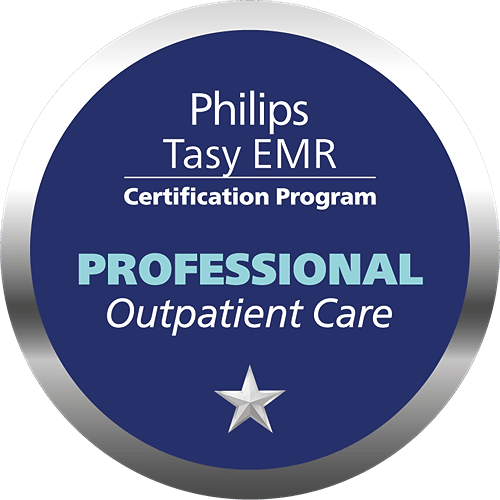Sign in to get started.
See and share your earned badges
OUTPATIENT CARE
- 1 Download the badge image (see below)
- 2 Now copy the badge link to make sure it links to your badge
- 3
- 4 Open Gmail and click on Settings -> See all settings
- 5 Scroll down to the Signature section
- 6 Click Insert Image > Upload image
- 7 Click on the badge image and resize it
- 8 Select the image and click on the link icon
- 9 Past the badge URL link in the Web address box
- 10 Click save to finish
- 1 Download the badge image (see below)
- 2 Now copy the badge link to make sure it links to your badge
-
3
- 4 Open Outlook and click on Home Tab -> New Email -> Signatures
- 5 Add a New Signature or edit an existing one
- 6 Select the Image icon in the toolbar
- 7 Insert the image downloaded into your signature
- 8 Select the image and click on the link icon
- 9 Past the badge URL link in the Web address box
- 10 Click save to finish
A credencial PROFESSIONAL OUTPATIENT CARE contém apenas uma avaliação relacionada a Home Care, controle de imunização, exames de imagem, exames laboratoriais e não laboratoriais.
Cuidados e Exames
A prova de Cuidados e Exames é centrada nos cuidados ao paciente externo ou ambulatorial. Envolve conhecimento sobre a gestão de exames laboratoriais e não laboratoriais, entrega de laudos, gestão de amostras, check-ups e cuidados domiciliares.
O conteúdo da prova é baseado na trilha de Aprendizagem composta pelas seguintes funções:
· Check-up
· Gestão de Home Care
· Controle de Imunizações
· Exames Pendentes
· Lote de Exames Externos
· Consulta de Exames
· Lote de Exame
· Laudo de Anatomia Patológica
· Exames de Laboratório
· Gestão das Amostras
· Digitação de Resultado de Exames Laboratoriais Externos
· Consulta de Exames do Paciente
· Painel de Chamadas do Laboratório
· Acompanhamento de Laudos
· Gestão de Exames
· Digitação de Resultados de Exames Não Laboratoriais Externos
· Gestão de Entregas de Laudos
· Central de Laudos
A aprovação para aquisição desta Credencial Professional é atingir a nota final superior a 70% na prova.
| Blockchain Badge Image | |
| Registration: | 14/03/2025 01:47 |
| File: | Badge Image |
| File hash: | 49eabbef6b146dda0035227b387ab94d246d98cf31e2ee19d68b03f0c17c7cdc |
| Block hash: | 00000000000000000001043c3d20b55f05bcc2640b6f47af9397e3a579d3398e |
| Transaction: | 90a856fe59bccb65ab4aa4af68313481efd4f8d948849c029a5517237bc66772 |
| Blockchain Certificate Image | |
| Registration: | 14/03/2025 01:47 |
| File: | Certificate Image |
| File hash: | 59cd6b652ca6839aa4e23834a0b74398911064b5b8e74995e4f5780771304e4a |
| Block hash: | 00000000000000000001043c3d20b55f05bcc2640b6f47af9397e3a579d3398e |
| Transaction: | 90a856fe59bccb65ab4aa4af68313481efd4f8d948849c029a5517237bc66772 |
| Blockchain Certificate PDF | |
| Registration: | 14/03/2025 01:47 |
| File: | Certificate PDF |
| File hash: | 6fec9d93a772dda3845ddba6b21162fc7f284bd57bfa37fb39cf7e6184962e12 |
| Block hash: | 00000000000000000001043c3d20b55f05bcc2640b6f47af9397e3a579d3398e |
| Transaction: | 90a856fe59bccb65ab4aa4af68313481efd4f8d948849c029a5517237bc66772 |