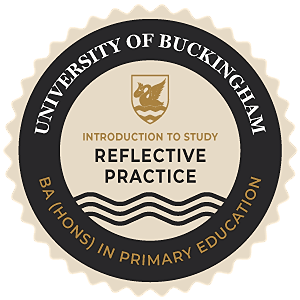Sign in to get started.
See and share your earned badges
Reflective Practice
- 1 Download the badge image (see below)
- 2 Now copy the badge link to make sure it links to your badge
- 3
- 4 Open Gmail and click on Settings -> See all settings
- 5 Scroll down to the Signature section
- 6 Click Insert Image > Upload image
- 7 Click on the badge image and resize it
- 8 Select the image and click on the link icon
- 9 Past the badge URL link in the Web address box
- 10 Click save to finish
- 1 Download the badge image (see below)
- 2 Now copy the badge link to make sure it links to your badge
-
3
- 4 Open Outlook and click on Home Tab -> New Email -> Signatures
- 5 Add a New Signature or edit an existing one
- 6 Select the Image icon in the toolbar
- 7 Insert the image downloaded into your signature
- 8 Select the image and click on the link icon
- 9 Past the badge URL link in the Web address box
- 10 Click save to finish
As part of your degree course, you will need to write and submit several reflective journal entries per year. This unit was designed to introduce you to some ideas about reflective practice. There was also guidance in your digital resources about how to write your journal entries.
In this unit, we explored some key ideas around reflective practice and keeping a reflective journal, including:
- what reflective practice looks like
- what tools you can use to help you
- how to approach reflective writing for your degree course.
Awarded for completing the Reflective Practice unit of the Introduction to Study programme. Part of the BA in Primary Education from the University of Buckingham. Delivered in partnership with Anspear.
| Blockchain Badge Image | |
| Registration: | 26/06/2024 06:47 |
| File: | Badge Image |
| File hash: | 891e50918ffb86b594c278f5360e3ecd97dcccc44567f8c189b986b9347a44b6 |
| Block hash: | 0000000000000000000191832865d366184e605761554aa46297b3416d42e9be |
| Transaction: | 7dfe0b8263ddf73d3b6b9560765b2a8d90213deb9987f94ab08de44506910e2d |