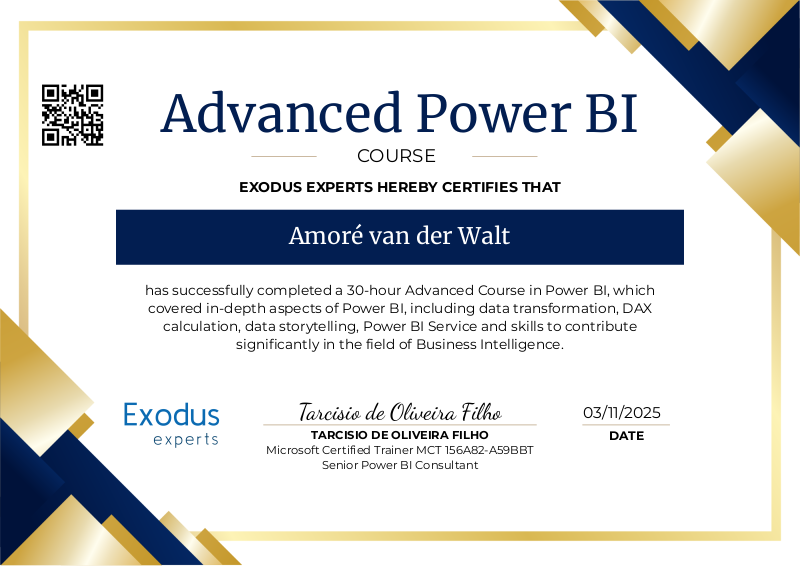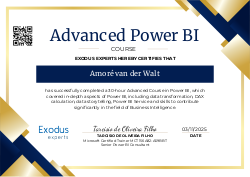Sign in to get started.
See and share your earned badges
Advanced Power BI - Career Boost With Power BI
- 1 Download the badge image (see below)
- 2 Now copy the badge link to make sure it links to your badge
- 3
- 4 Open Gmail and click on Settings -> See all settings
- 5 Scroll down to the Signature section
- 6 Click Insert Image > Upload image
- 7 Click on the badge image and resize it
- 8 Select the image and click on the link icon
- 9 Past the badge URL link in the Web address box
- 10 Click save to finish
- 1 Download the badge image (see below)
- 2 Now copy the badge link to make sure it links to your badge
-
3
- 4 Open Outlook and click on Home Tab -> New Email -> Signatures
- 5 Add a New Signature or edit an existing one
- 6 Select the Image icon in the toolbar
- 7 Insert the image downloaded into your signature
- 8 Select the image and click on the link icon
- 9 Past the badge URL link in the Web address box
- 10 Click save to finish
The student has successfully completed the Advanced Course in Power BI, demonstrating exemplary proficiency in the following key areas:
• Comprehensive understanding of Business Intelligence Projects
• Extracting, Transforming, and Loading (ETL) Data
• Creating Visualizations and Analysis
• Publishing and Automating Updates for Power BI Reports
• Applying Agile Methods to develop Power BI Projects
Signifying their capability to contribute significantly in the field of Business Intelligence.
Execution and presentation of a Sales Dashboard demonstrated in the classes.
Evaluating the following concepts:
ETL;
DAX Measures and correct calculations;
Data Visualization;
Report Publishing;
Automated Update.
| Blockchain Badge Image | |
| Registration: | 03/11/2025 13:30 |
| File: | Badge Image |
| File hash: | aad22cd4b438d55b491ef5e38d34b8c6ee71affa0d36514c37a6ef0a135a2cf6 |
| Block hash: | 000000000000000000016a295a623e75304bcb99ba5714b3fd692508143dbcbd |
| Transaction: | b9e3b4df69bde83febcc706de7d7e46643de6043e8782971ea5b84495a9ef944 |
| Blockchain Certificate Image | |
| Registration: | 03/11/2025 13:30 |
| File: | Certificate Image |
| File hash: | cc5d7d1320b7bc18c5aced2af95621ca24ec9b409c594b852b70194a2427106d |
| Block hash: | 000000000000000000016a295a623e75304bcb99ba5714b3fd692508143dbcbd |
| Transaction: | b9e3b4df69bde83febcc706de7d7e46643de6043e8782971ea5b84495a9ef944 |
| Blockchain Certificate PDF | |
| Registration: | 03/11/2025 13:30 |
| File: | Certificate PDF |
| File hash: | 93d53eb1c7e84e839be0d430ba6c2cc8dae41a4300c313b64961a6f1c52126ab |
| Block hash: | 000000000000000000016a295a623e75304bcb99ba5714b3fd692508143dbcbd |
| Transaction: | b9e3b4df69bde83febcc706de7d7e46643de6043e8782971ea5b84495a9ef944 |