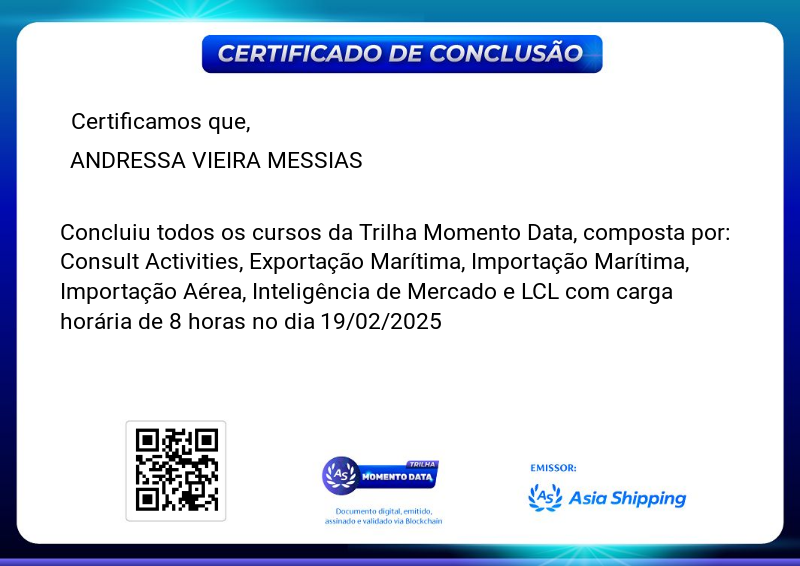Sign in to get started.
See and share your earned badges
Trilha Momento Data
- 1 Download the badge image (see below)
- 2 Now copy the badge link to make sure it links to your badge
- 3
- 4 Open Gmail and click on Settings -> See all settings
- 5 Scroll down to the Signature section
- 6 Click Insert Image > Upload image
- 7 Click on the badge image and resize it
- 8 Select the image and click on the link icon
- 9 Past the badge URL link in the Web address box
- 10 Click save to finish
- 1 Download the badge image (see below)
- 2 Now copy the badge link to make sure it links to your badge
-
3
- 4 Open Outlook and click on Home Tab -> New Email -> Signatures
- 5 Add a New Signature or edit an existing one
- 6 Select the Image icon in the toolbar
- 7 Insert the image downloaded into your signature
- 8 Select the image and click on the link icon
- 9 Past the badge URL link in the Web address box
- 10 Click save to finish
Momento Data representa uma iniciativa estratégica, cuidadosamente planejada para imergir nossos colaboradores na análise colaborativa dos relatórios mais significativos oferecidos pela Data Strategy. Essa iniciativa se destina a focar nas melhores práticas e análises para otimizar o cotidiano profissional e promover uma profunda compreensão dos dados que nos cercam, demonstrando o comprometimento da empresa em tomar decisões fundamentadas e orientadas por insights precisos.
O objetivo principal é promover uma cultura profundamente enraizada na análise de dados, garantindo que a tomada de decisão em todos os níveis da organização seja informada, estratégica e alinhada com nossos valores centrais. Isso reflete o nosso compromisso não apenas com o sucesso imediato, mas com a adaptabilidade a longo prazo, posicionando-nos na vanguarda de um ambiente de negócios cada vez mais data-driven.
Para receber este badge é necessário que seja concluido todas as etapas da Trilha.
Caso o colaborador não finalize todos os treinamentos, não será possível receber a badge.
| Blockchain Badge Image | |
| Registration: | 19/02/2025 16:59 |
| File: | Badge Image |
| File hash: | 33491cc2b616e2a686e82636489404f17b5a4938f72d058808004f21f2f84300 |
| Block hash: | 0000000000000000000050ad80cb288cd1439c074f9c54f76fd49ae23862333b |
| Transaction: | 6dd67886f5ad509133ddc371dbd50e6e72a94cbe495e4f577e338d8d04656a48 |
| Blockchain Certificate Image | |
| Registration: | 19/02/2025 16:59 |
| File: | Certificate Image |
| File hash: | ad3eacef3539040f74cada7bc2906fcc32995307f18b1d709d1464982540728a |
| Block hash: | 0000000000000000000050ad80cb288cd1439c074f9c54f76fd49ae23862333b |
| Transaction: | 6dd67886f5ad509133ddc371dbd50e6e72a94cbe495e4f577e338d8d04656a48 |
| Blockchain Certificate PDF | |
| Registration: | 19/02/2025 16:59 |
| File: | Certificate PDF |
| File hash: | f2f763922eb52d3746c0684419ca3e7073c6fadb9ebdbfe57492fca30fdb05ae |
| Block hash: | 0000000000000000000050ad80cb288cd1439c074f9c54f76fd49ae23862333b |
| Transaction: | 6dd67886f5ad509133ddc371dbd50e6e72a94cbe495e4f577e338d8d04656a48 |