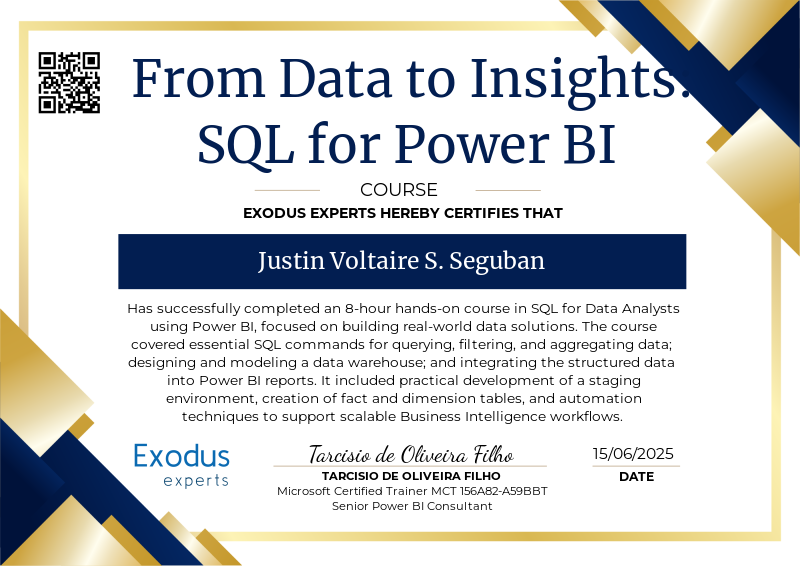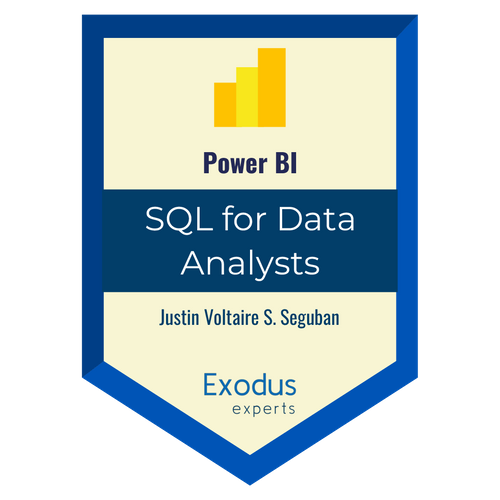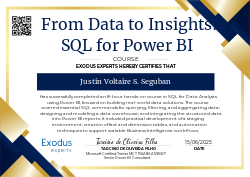Sign in to get started.
See and share your earned badges
From Data to Insights - SQL for Data Analysts on Power BI
- 1 Download the badge image (see below)
- 2 Now copy the badge link to make sure it links to your badge
- 3
- 4 Open Gmail and click on Settings -> See all settings
- 5 Scroll down to the Signature section
- 6 Click Insert Image > Upload image
- 7 Click on the badge image and resize it
- 8 Select the image and click on the link icon
- 9 Past the badge URL link in the Web address box
- 10 Click save to finish
- 1 Download the badge image (see below)
- 2 Now copy the badge link to make sure it links to your badge
-
3
- 4 Open Outlook and click on Home Tab -> New Email -> Signatures
- 5 Add a New Signature or edit an existing one
- 6 Select the Image icon in the toolbar
- 7 Insert the image downloaded into your signature
- 8 Select the image and click on the link icon
- 9 Past the badge URL link in the Web address box
- 10 Click save to finish
This is an 8-hour practical course in SQL for Data Analysts with Power BI, focused on the key concepts and techniques required to extract, prepare, and model data using SQL in a Business Intelligence context.
The course covered:
SQL environment setup and core commands for querying, filtering, sorting, aggregating, and grouping data
Development of a full Data Warehouse structure including staging area, dimensional modeling, and fact table creation
Integration of the SQL-based data warehouse into Power BI for analysis and visualization
Automation techniques to streamline the SQL and BI workflow
Upon completion, the student is equipped to apply SQL in real-world data analysis scenarios, enhancing their ability to design scalable data models and generate insights using Power BI.
Submiting a Power BI project file with the data and queries connecting to the Data Flows with the data from the Data Warehouse.
| Blockchain Badge Image | |
| Registration: | 15/06/2025 15:07 |
| File: | Badge Image |
| File hash: | bb8a22a5b0e59520befc030a9472ae242bdf6daca26228c85bdf2760186e2872 |
| Block hash: | 00000000000000000002104ca2b2b996fd7df75f6c82c7f473e2cd756e144853 |
| Transaction: | e89f301cefb6f7aad017d55ef9dfb4462ee5e25f1974aabead6b4754d85a80c8 |
| Blockchain Certificate Image | |
| Registration: | 15/06/2025 15:07 |
| File: | Certificate Image |
| File hash: | d94b3fe5e8902e78dfa22057ccb30f9a5ea6b2c87357f53ef7c9a26d24c9484e |
| Block hash: | 00000000000000000002104ca2b2b996fd7df75f6c82c7f473e2cd756e144853 |
| Transaction: | e89f301cefb6f7aad017d55ef9dfb4462ee5e25f1974aabead6b4754d85a80c8 |
| Blockchain Certificate PDF | |
| Registration: | 15/06/2025 15:07 |
| File: | Certificate PDF |
| File hash: | 03b27e7340d9c73f117358e7d22881ec972d40639a5976a76f946800a13d0f52 |
| Block hash: | 00000000000000000002104ca2b2b996fd7df75f6c82c7f473e2cd756e144853 |
| Transaction: | e89f301cefb6f7aad017d55ef9dfb4462ee5e25f1974aabead6b4754d85a80c8 |