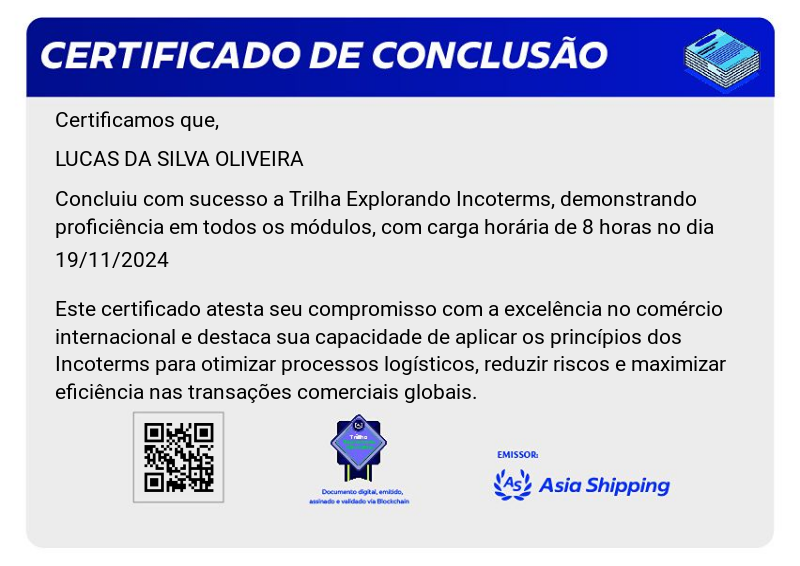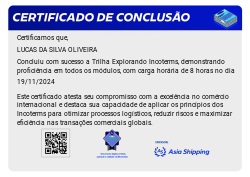Sign in to get started.
See and share your earned badges
Trilha Explorando Incoterms
- 1 Download the badge image (see below)
- 2 Now copy the badge link to make sure it links to your badge
- 3
- 4 Open Gmail and click on Settings -> See all settings
- 5 Scroll down to the Signature section
- 6 Click Insert Image > Upload image
- 7 Click on the badge image and resize it
- 8 Select the image and click on the link icon
- 9 Past the badge URL link in the Web address box
- 10 Click save to finish
- 1 Download the badge image (see below)
- 2 Now copy the badge link to make sure it links to your badge
-
3
- 4 Open Outlook and click on Home Tab -> New Email -> Signatures
- 5 Add a New Signature or edit an existing one
- 6 Select the Image icon in the toolbar
- 7 Insert the image downloaded into your signature
- 8 Select the image and click on the link icon
- 9 Past the badge URL link in the Web address box
- 10 Click save to finish
Chegamos a mais um badge do programa de Treinamento da AS. Abordamos diversos temas essenciais para nosso negócio.
A Trilha Explorando Incoterms inclui elementos relacionados ao comércio internacional, como ícones representando diferentes termos de Incoterms, símbolos de negócios globais ou elementos que destacam a importância do entendimento dos Incoterms para profissionais envolvidos em transações comerciais internacionais. Essa badge serve como um símbolo de conquista e conhecimento na área de comércio internacional e logística.
Para receber este badge é necessário que o colaborador conclua todas as etapas da Trilha em tempo hábil e atinja nota mínima de 8.0 nos testes de conhecimento aplicados.
Caso o colaborador não finalize todos os treinamentos, não será possível receber a badge. Fique atento as datas de conclusão dos cursos!
| Blockchain Badge Image | |
| Registration: | 19/11/2024 15:19 |
| File: | Badge Image |
| File hash: | 80f7a356ad346f33adeba26cc208006fac5d1eade01c46dab2cf966d89b2c886 |
| Block hash: | 00000000000000000001598333f32c5122b2d6ee07894b807f5910e9c02d98ee |
| Transaction: | f9fe6573ef74d64dde166ea73ca5b019162c3f723d276378182c23fe4c3d853b |
| Blockchain Certificate Image | |
| Registration: | 19/11/2024 15:19 |
| File: | Certificate Image |
| File hash: | be2d2fb22b20791fbc927c005925c862c1cec9b6d775e5959e4d194e4d7f069d |
| Block hash: | 00000000000000000001598333f32c5122b2d6ee07894b807f5910e9c02d98ee |
| Transaction: | f9fe6573ef74d64dde166ea73ca5b019162c3f723d276378182c23fe4c3d853b |
| Blockchain Certificate PDF | |
| Registration: | 19/11/2024 15:19 |
| File: | Certificate PDF |
| File hash: | f40f92e82878c6645905f3cbb510dff0021f30d376d7bf8e0bbbd48563d18d37 |
| Block hash: | 00000000000000000001598333f32c5122b2d6ee07894b807f5910e9c02d98ee |
| Transaction: | f9fe6573ef74d64dde166ea73ca5b019162c3f723d276378182c23fe4c3d853b |