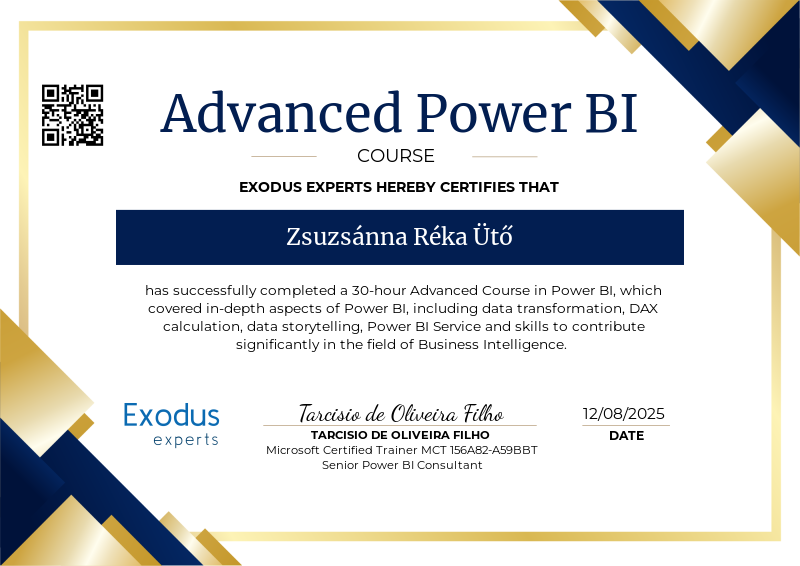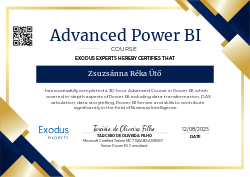Sign in to get started.
See and share your earned badges
Advanced Power BI - Career Boost With Power BI
- 1 Download the badge image (see below)
- 2 Now copy the badge link to make sure it links to your badge
- 3
- 4 Open Gmail and click on Settings -> See all settings
- 5 Scroll down to the Signature section
- 6 Click Insert Image > Upload image
- 7 Click on the badge image and resize it
- 8 Select the image and click on the link icon
- 9 Past the badge URL link in the Web address box
- 10 Click save to finish
- 1 Download the badge image (see below)
- 2 Now copy the badge link to make sure it links to your badge
-
3
- 4 Open Outlook and click on Home Tab -> New Email -> Signatures
- 5 Add a New Signature or edit an existing one
- 6 Select the Image icon in the toolbar
- 7 Insert the image downloaded into your signature
- 8 Select the image and click on the link icon
- 9 Past the badge URL link in the Web address box
- 10 Click save to finish
The student has successfully completed the Advanced Course in Power BI, demonstrating exemplary proficiency in the following key areas:
• Comprehensive understanding of Business Intelligence Projects
• Extracting, Transforming, and Loading (ETL) Data
• Creating Visualizations and Analysis
• Publishing and Automating Updates for Power BI Reports
• Applying Agile Methods to develop Power BI Projects
Signifying their capability to contribute significantly in the field of Business Intelligence.
Execution and presentation of a Sales Dashboard demonstrated in the classes.
Evaluating the following concepts:
ETL;
DAX Measures and correct calculations;
Data Visualization;
Report Publishing;
Automated Update.
| Blockchain Badge Image | |
| Registration: | 12/08/2025 17:18 |
| File: | Badge Image |
| File hash: | 24622b304d5a15dafa9896ae0491e118b4a76af4b11b03faa3337c2429cb72ba |
| Block hash: | 000000000000000000010039f6cc43cb4f80844680156da0b22b80adda1a30e3 |
| Transaction: | 9f23453def6d865fc20a858152f552fa3149f85d58a7e2f8be912f184f8f5cbb |
| Blockchain Certificate Image | |
| Registration: | 12/08/2025 17:18 |
| File: | Certificate Image |
| File hash: | 1f9e2aa9bf181bf621bd92eb5d07969075082f8763cd953fb7911d88573de422 |
| Block hash: | 000000000000000000010039f6cc43cb4f80844680156da0b22b80adda1a30e3 |
| Transaction: | 9f23453def6d865fc20a858152f552fa3149f85d58a7e2f8be912f184f8f5cbb |
| Blockchain Certificate PDF | |
| Registration: | 12/08/2025 17:18 |
| File: | Certificate PDF |
| File hash: | 2097ee1775a5f6ebdd1dfaebae0adf7d8be09bcfc86d5cb467cd4bf3e3d4e3ab |
| Block hash: | 000000000000000000010039f6cc43cb4f80844680156da0b22b80adda1a30e3 |
| Transaction: | 9f23453def6d865fc20a858152f552fa3149f85d58a7e2f8be912f184f8f5cbb |